
Advertising is known to be one of the key factors of business promotion, as it can make or break an organization. In recent years, advertising has evolved in various ways that led to a plethora of options. The most anticipated feature is the Google lead form extension, after multiple success of lead forms on various platforms, Google has now introduced Google lead form extension for search ads. This lead form ads extension is still in the pilot stage, giving us an option to add a form directly on the search ad itself just like lead ads on Facebook and LinkedIn.
According to Google search report, 880% of traffic comes from mobile devices, so the appearance of this Google lead form extension on mobile devices will help brands reach a billion users in a short span of time. Will this benefit in getting us customers and Google leads? Let’s find out.
Benefits of Google lead form ads for marketers
- These forms are user-friendly and do not need the constant intervention of the tech team for optimization.
- Eliminates the need to click on the ad and go to the landing page to fill the form. It is also useful for companies without a landing page to gain Google leads.
- These form ads on a Google search are targeted to the users based on their earlier content consumption pattern.
- These forms load faster and offer a better user experience.
- Google form ads help brands get leads from Google search as high-intent of users fill them up, making it a reliable Google lead generation system.
- With more than 80% of searches coming from mobile its mobile-optimised design make it more logical and convenient.
- Lead form ad extensions on Google search allow campaigns to go live instantly with limited technology/CRM integrations.
Benefits of Google lead form ads for customers
- These lead forms load faster than the others, so it provides a better user experience.
- These Google form ads are usually pre-filled with certain information of the user making it easier to hit the “Submit” button.
- These ads are targeted only based on their previous content consumption pattern which makes it more relevant.
- Eliminates the need for users to visit a different page.
Information Generated in Lead Reports
- Name
- Email ID
- Phone Number
- Gclid
- Campaign ID
- Ad Group ID
At the initial phase, these leads will be sent to a Google spreadsheet which can be created during the setup process. Google lead form extensions can also provide the time stamp of lead submission. With the list of benefits it provides, there is no doubt that it’s going to rock!
Now we will show you the step by step process on how to create a lead form ad extensions on Google search.
Step 1: On Google ads, go to the Ads & Extension tab after that click Lead form extension.
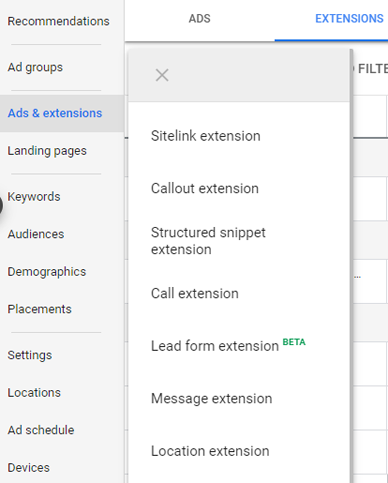
Step 2: Upon clicking Lead Form Extension you will be provided with two options Create New and Use Existing with a preview on the right. Fill in the necessary details.

Step 3: Create your lead form and here you can set the parameters on what you would like to ask the customer.
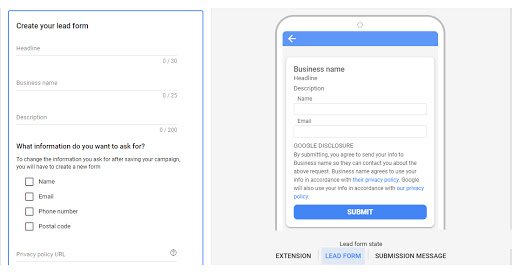
Step 4: Create form submission message, here you can type in your description and if required you can add a call-to-action button that can either send the user to the website or download a file that you would like to share.
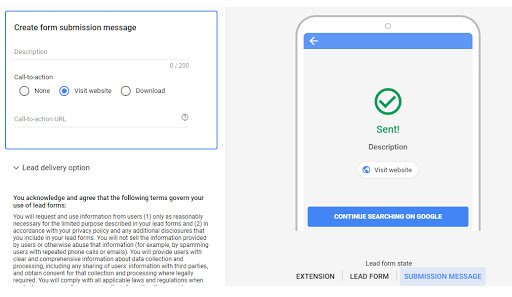
Step 5: Webhook, here you can actually link your CRM to the Google lead form which inturn will collect all the data submitted by your customers.

Step 6: You can download the leads as a CSV file on your desktop anytime anywhere.

At Let’s Goo Social we have started to implement this exciting new feature and to be true it provides us and our clients with a lot of leads for various businesses. For more information, we suggest you talk to our experts to see what we can do for your brand.
Click the button below to start your digital journey with us!

