TikTok has taken the world by storm, there is no doubt about that. In our previous blog, we’ve given you the complete information on what TikTok is all about and how brands can take advantage of its huge, yes, HUGE user base.
Click here to know more about TikTok.
The video-sharing app published its first-ever brand takeover with Grubhub, a food delivery platform.
Grubhub’s five-second TikTok ad helped garner major attention to the brand and also helped engage with new customers in an effective way.
If you’re in the business of digital marketing or are trying to market a particular brand, knowing the ins and outs of this video-sharing platform would help a great deal.
Read more as we talk about TikTok ads and tips on how to promote effectively on TikTok. Who knows, this can bring you overnight success just like Grubhub!
Here is a sneak peek on how you can promote on the app.
Step-by-step procedure on how to run ads on TikTok:
Step 1: Open TikTok’s advertising website link.
Find the link here: https://ads.tiktok.com/
As soon as the page loads, you will see a prompt asking you to create an ad.

Step 2: When you click on the ‘Create an Ad’ button, you will be directed to a page asking you to first create an account and then fill out your details like company name, business type, etc. This is then scrutinized by TikTok marketing experts and if your company has met the criteria, you will be directed to the next pages and are okayed to advertise on the platform.


Step 3: The next step is the dashboard. This is where you get to see all your ads information at first glance. The dashboard looks like the image below.
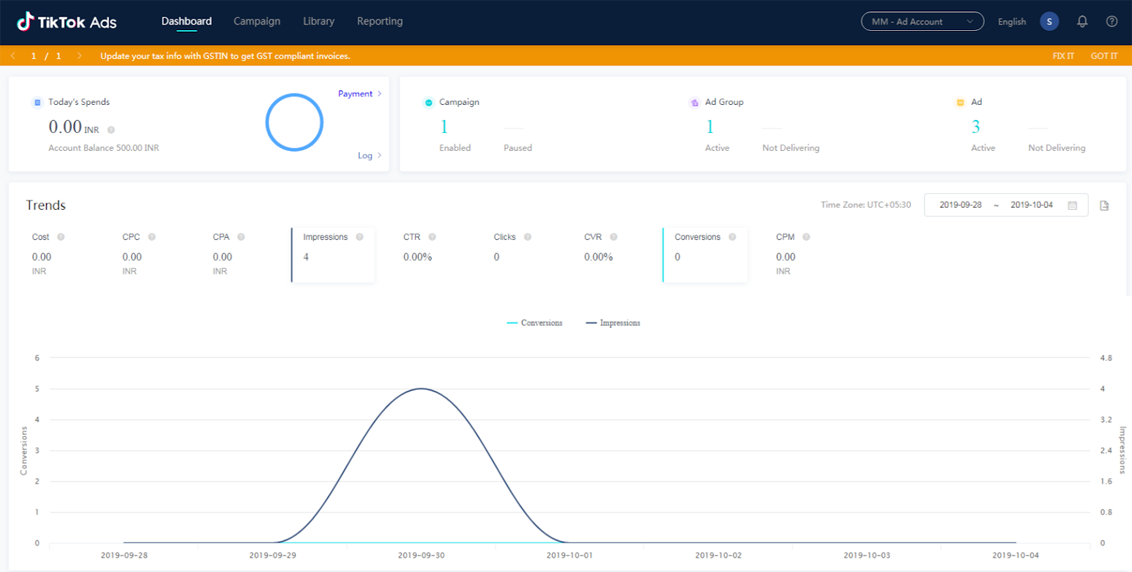
Step 4: The next step is to create the different types of ad campaigns you want to run and the ad formats. They are shown as below.

Make sure you select your campaign type carefully and set the right budgets.
The different types of ad campaigns are:
- Web Traffic
- Conversions
- App Installs
Step 5: Next, come ad placements. These are similar to how you would do it on Google AdWords. Choose where you would like to place your ads by clicking on the selection buttons.

Add ad tags and optimize your ads here. Here are the details with respect to the ad groups:
AdGroups:
- Placements – TikTok, NewsFeed, Vigo, Audience Network
- Ad Details – Web/App, Display Name, Profile Image, Category, Ad Tags
Step 6: The next page is the demographics profile, which you need to fill up precisely. It allows you to set things like location, age, gender, language and interact categories similar to the other social media platforms. You can also select the type of mobile and the price range of mobiles! Just wow!
Now you can select your budget (note that a minimum budget of INR 2000 has to be put in, in order to run ads), ads schedule, bidding and optimization. These are the right and must follow steps if you are looking at how to run ads on TikTok effectively.
- Targeting – Audience, Demographics, Devices, Budget, Schedule
- Bidding & Optimization – Bid, Delivery Type, Third Party Tracking
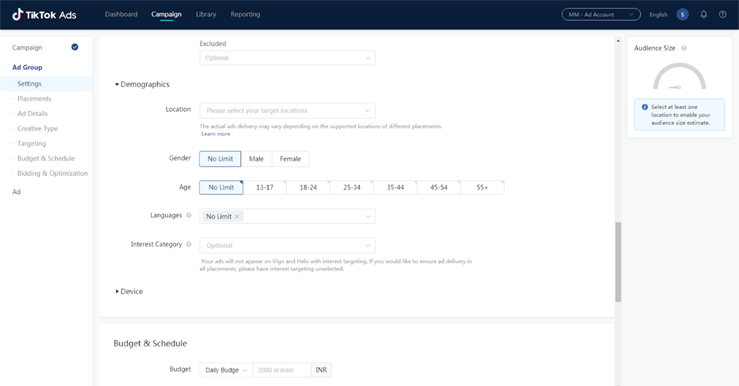
Step 7: The next step on how to run ads on TikTok is to create an ad, where you can upload your images or videos. The relevant text (Title) and CTA can also be added.

You can add up to 10 Ads Per Adgroup. The details are as below:
- Image/Video sizes – News Feed (1200×628) | Vigo (375X604 OR 1200X628)
- Text – 5 Titles Maximum
- CTA – Learn More, Shop Now, Download, Signup, Contact Us, Apply Now
- Video recommended format: .mp4, .mov, .mpeg, .avi or .gif
- File size: Up to 500 MB
Step 8: Last but not the least is payment. TikTok uses a prepaid wallet on its platform.
This is everything you need to know about to run ads on TikTok. Happy Marketing!
Are you a digital marketing enthusiast? Head over to our page by clicking the blue button below for queries and information. If you would like to read more interesting news or need information about running campaigns effectively, our digital marketing ninjas will be happy to help! Send us your questions today!


